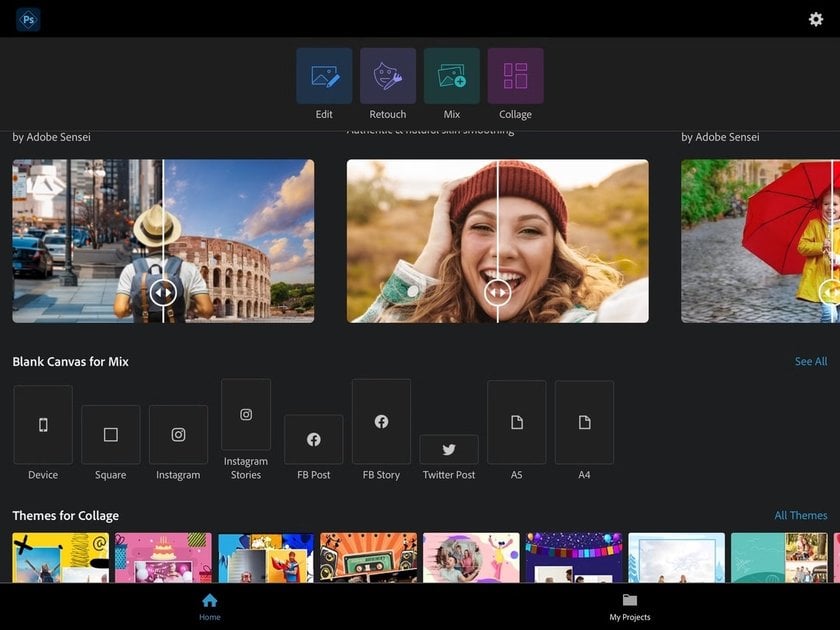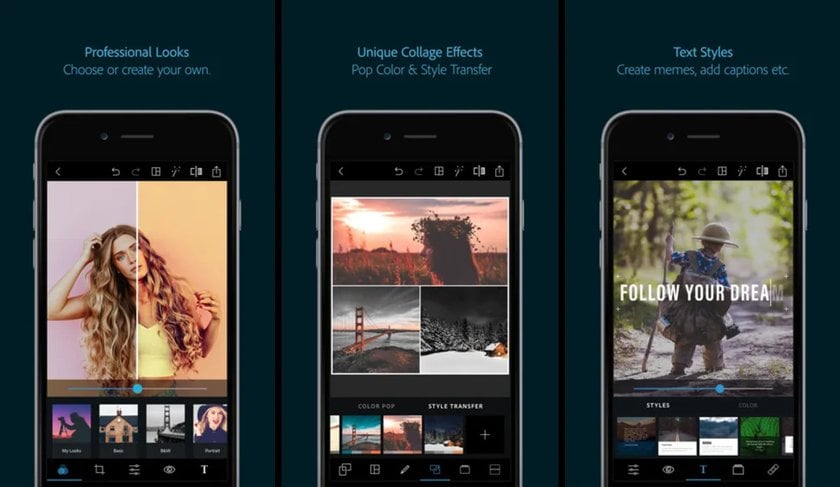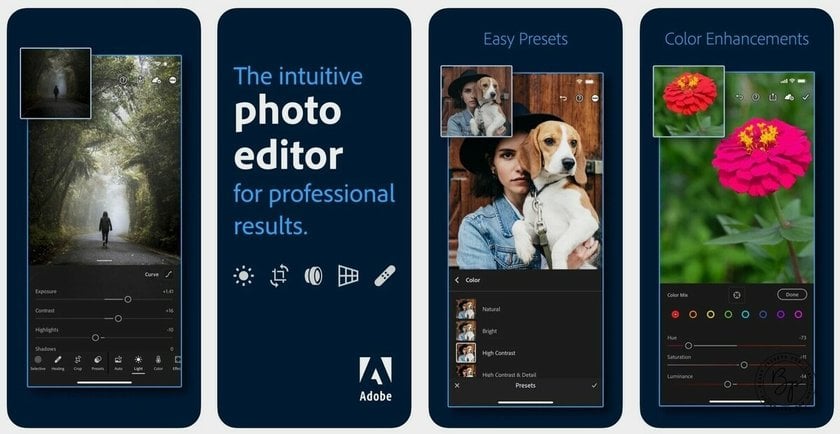Photoshop Express Vs Lightroom: Head-to-Head Comparison
August 18, 2025

Quick edits or pro-level control? This Photoshop Express vs Lightroom guide clears up the confusion.
If you’re looking to edit photos on the go or just want to do some quick touch-ups without diving into anything too complicated, Photoshop Express and Lightroom are probably the first names you’ll hear. They’re both made by Adobe and offer stripped-down tools that don’t require Photoshop’s full power (or learning curve). But which one actually fits the way you like to retouch?
What Is Photoshop Express?
 Photoshop Express is a super simple, lightweight app designed for quick fixes whenever you need them. You can use it on your phone or computer—iOS, Android, or Windows—and it’s great if you just want to tidy up a photo fast without dealing with complicated stuff. The layout is clean and easy to understand, so you won’t feel lost or overwhelmed.
Photoshop Express is a super simple, lightweight app designed for quick fixes whenever you need them. You can use it on your phone or computer—iOS, Android, or Windows—and it’s great if you just want to tidy up a photo fast without dealing with complicated stuff. The layout is clean and easy to understand, so you won’t feel lost or overwhelmed.
Key Features of Photoshop Express
One-tap filters: Includes a variety of built-in filters for quick changes.
Basic adjustments: Crop, rotate, straighten, and adjust contrast, brightness, and saturation.
Collage builder: Combine multiple images into one layout.
Spot healing: Remove minor blemishes or distractions in a single tap.
Text and stickers: Add fun text overlays and stickers to your photos.
It’s made for simplicity and speed. If you often edit photos right after taking them on your phone, Photoshop Express may feel just right.
Your AI-Powered Photo Editor for MacOS and Windows
Discover Now!What Is Lightroom?
 Lightroom is a more advanced editor designed for photographers who want finer image control. It offers mobile and desktop versions and works well for both beginners and professionals.
Lightroom is a more advanced editor designed for photographers who want finer image control. It offers mobile and desktop versions and works well for both beginners and professionals.
Core Features of Lightroom
Non-destructive editing: Your original photo is never changed—just layered with adjustments.
RAW photo support: Easily import and edit RAW files.
Advanced adjustments: Get detailed controls over exposure, tone, clarity, curves, and more.
Presets and profiles: Apply consistent styles quickly.
Sync across devices: Changes automatically sync across desktop and mobile versions.
This app really comes into its own when you want to get every little detail absolutely right. It is perfect for making your photos consistent and for working with large groups.
Major Differences Between Lightroom and Photoshop Express
While both apps serve photo editors, they target different user levels. Here’s how they compare in several key categories.
1. User Interface & Ease of Use
Photoshop Express is super beginner-friendly. With easy sliders and one-tap auto-enhance, you’ll see results right away—even if you’ve never edited a photo before.
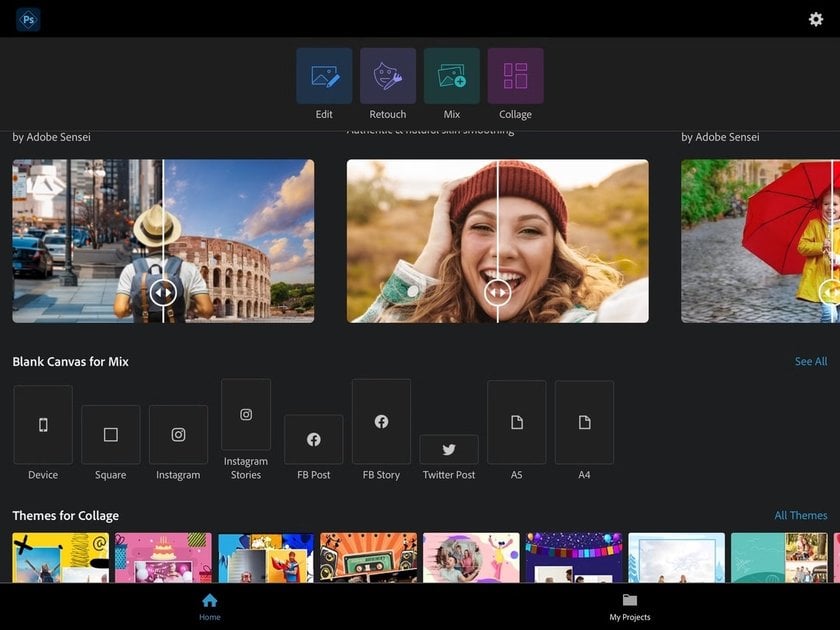
Lightroom, on the other hand, offers a lot more depth. It takes a bit of learning, but the interface still feels clean and approachable, especially if you’ve played around with photo editors before.

Think of it this way: Photoshop Express is like dipping your toes in the water. Lightroom? That’s more like jumping straight in. But once you do, you’ll be glad you did.
2. Editing Tools and Flexibility
Photoshop Express is perfect for fast results. You get filters, cropping tools, blemish removal, and fun additions like stickers.
Lightroom goes beyond surface adjustments. Color grading, tone curves, and powerful masking tools let you craft your image exactly how you envision it.
Want to convert your images into artistic monochromes? You’ll have more control with a B&W photo editor like Luminar NEO.
3. RAW Photo Support
This is a huge distinction.
Lightroom handles RAW files effortlessly.
Photoshop Express only supports limited RAW functionality (and often requires a subscription).
If you shoot in RAW for more flexibility in post-production, you’ll want something more robust. Tools like RAW converter offer the clarity and editing range needed for high-quality results.
4. Cloud Storage & Syncing
Lightroom includes cloud storage with Adobe Creative Cloud plans. You can start editing on your phone and finish on your desktop.
Photoshop Express doesn’t sync across devices unless you use Adobe cloud storage or link to other Adobe apps.
Lightroom wins big here, especially for photographers who operate on multiple devices.
5. Preset and Batch Editing

Lightroom lets you save and apply presets, perfect for maintaining a cohesive photo style.
Batch editing in Lightroom helps you apply the same changes to many photos at once—a big time-saver.
Photoshop Express doesn’t support batch adjustments or custom presets, so it’s not ideal for handling many photos at once.
Pricing: What Will It Cost You?
 Let’s break down what you’ll actually pay for each app and what you get for your money.
Let’s break down what you’ll actually pay for each app and what you get for your money.
Photoshop Express
Free version: Offers the most basic features.
Premium plan: About $9.99/month. Unlocks advanced tools like RAW editing and advanced healing.
Lightroom
No free desktop version, but the mobile version has limited free features.
Subscription starts from $11.99/month.
If you’re on a tight budget, you might want to explore a Lightroom free alternative before subscribing.
Which App Is Better for Your Needs?
 The answer depends entirely on what you need from a photo editor.
The answer depends entirely on what you need from a photo editor.
Choose Photoshop Express If:
You need quick edits on mobile
You mostly work with JPEGs or phone photos
You want to add filters, text, or make fun collages
You prefer simplicity and speed
Choose Lightroom If:
You shoot in RAW and want advanced tools
You care about color accuracy, detail, and consistency
You edit photos regularly and need device syncing
You want long-term photo organization
Looking for something in between? Luminar NEO offers a balance of advanced features and user-friendly design. It’s a great middle ground if Lightroom feels too heavy and Express too light.
Mobile Experience: On-The-Go Editing Compared
Both apps offer different features when it comes to editing on your phone. Let’s start by looking at how Photoshop Express handles mobile editing.
Photoshop Express on Mobile:
Loads fast and performs well on almost all devices
Great for Instagram-ready content
Doesn’t require a steep learning curve
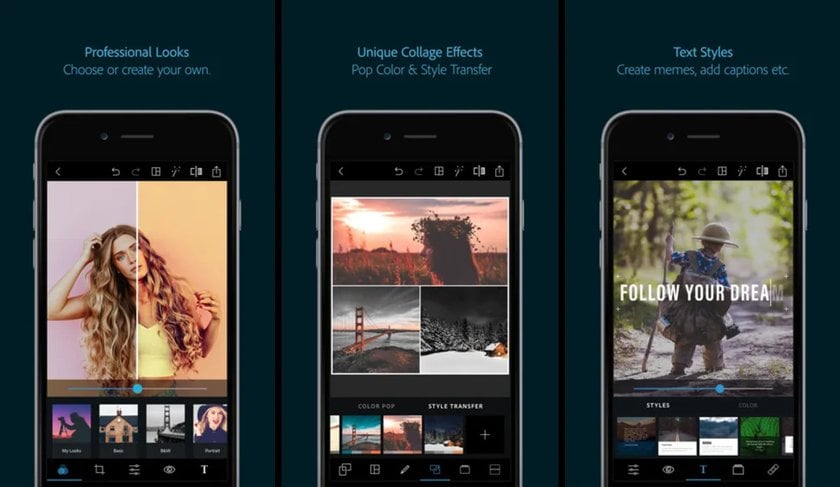
Lightroom Mobile:
Offers nearly all the tools from the desktop version
Syncs beautifully with the Adobe cloud
Better for managing RAW photos even on mobile
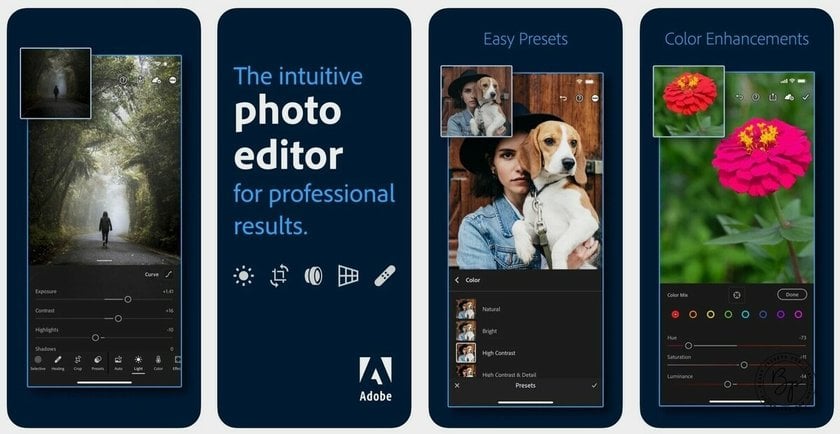
If your workflow is mostly mobile-based, Adobe’s powerful editing app still offers more precision, while Express is quicker for casual needs.
Performance and Speed
Performance can depend on your device and the size of the image you’re working on.
Photoshop Express is light and speedy, especially for casual use.
Lightroom can be slower when working with high-res RAW files or complex edits.
If you often need to compare edits side-by-side or apply detailed color corrections, Lightroom is the better choice—even if it takes a few more seconds.
Creative Freedom: Which Tool Gives You More?
In terms of creativity:
Photoshop Express limits you to filters and basic tools.
Lightroom gives you more options to adjust tone, color, and details.
If you want to get creative and really make your photos pop, Lightroom is where you’ll find the freedom to play.
Want to really explore a photo and create something unique? Lightroom (or even Photoshop proper) gives you the space to do that. If you’re wondering how these two Adobe apps compare to the full version, this Adobe Express vs Photoshop guide can clarify the differences.
Community and Learning Curve
Lightroom has a larger user community and more tutorials available online. If you’re serious about improving your skills or editing professionally, you’ll find more educational content and presets made specifically for this app.
Photoshop Express requires fewer resources because it is a plug-and-play app. There is less need for deep learning and less room to grow.
Exclusive Tools of Endless Possibilities in One AI Editor
Explore Now!Lightroom vs Photoshop Express — Final Verdict
 Honestly, there’s no one-size-fits-all winner here. If you just want to quickly make your photos look good for social media with as little hassle as possible, Photoshop Express is fast, simple, and gets the job done. But if you’re someone who wants to nail every detail, keep your edits consistent, and work with high-quality RAW files, Lightroom is definitely the better choice.
Honestly, there’s no one-size-fits-all winner here. If you just want to quickly make your photos look good for social media with as little hassle as possible, Photoshop Express is fast, simple, and gets the job done. But if you’re someone who wants to nail every detail, keep your edits consistent, and work with high-quality RAW files, Lightroom is definitely the better choice.
You might even find yourself using both. For quick mobile adjustments? Go Express. For detailed photo sessions? Stick with Lightroom. Pick the tool that actually fits how you like to work—not the other way around. Think about how you edit, what you need, and what feels right. These two apps are built for different kinds of users, and the good news is, you don’t have to stick with just one.