Best Camera App For iPhone: Go Beyond Point-and-Shoot
October 29, 2025

Discover the best third-party camera app for iPhone to take your photography beyond point-and-shoot. Explore pro tools, manual controls, and creative features for every style.
Your iPhone (especially the recent versions) comes with one of the most powerful smartphone cameras out there, but the truth is that there is an entire world of creativity behind the built-in Camera app. It doesn't matter if you are a hobbyist who wants better control over the photos or an experienced photographer exploring the creative possibilities of their mobile device; third-party apps can take your iPhone photography to another level and help you edit pictures on iPhone with professional precision.
In this article, we will look at some of today's best photo apps for iPhone that can help you go beyond the ordinary while getting serious about your photos. From full manual controls to cinematic video, there's an app in this list that fits every creative style.
You may also like: 15 Best iPhone Image Editors
Why Go Beyond the Default Camera App?
The fact is that Apple's native camera app is fast, clean, and well-integrated into iOS, but at the same time, it focuses on ease of use. If you are looking to:
Shoot in RAW for maximum post-processing possibilities
Manually adjust exposure, ISO, shutter speed, and focus
Unlock DSLR-style features like focus peaking and histograms
Capture better images in low-light or high-dynamic-range scenarios
Then, a third-party camera app is what you need.
5 Best iPhone Camera Apps
1. Halide Mark II
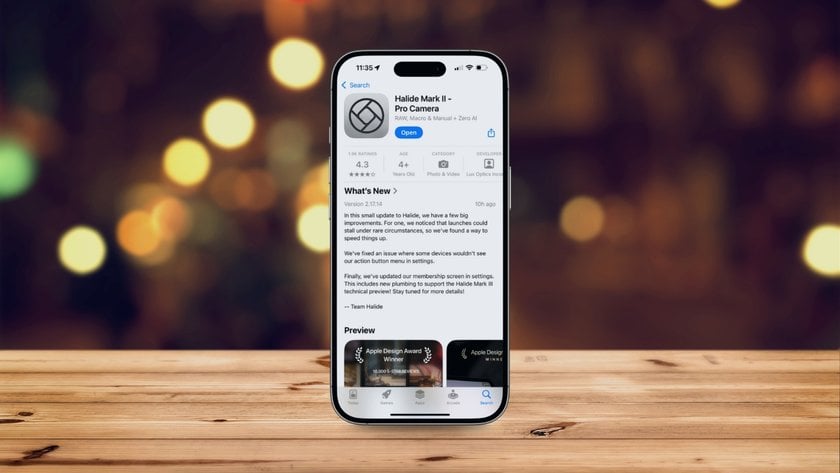
Best for: Professionals and advanced iPhone photographers
Price: Free trial available; Subscription $2.99/month or $11.99/year; Lifetime license $59.99
Halide is often recognised as the best camera app for iPhone. It has a beautiful design; the intuitive UI is packed with powerful manual controls. It supports RAW and Apple's ProRAW formats and offers advanced shooting tools like focus peaking, a waveform monitor, and real-time histograms.
Less advanced photographers will also appreciate its Smart Auto Mode and friendly and helpful UX that can help you to learn and shoot like a pro. The application is a must-have for anyone serious about mobile photography.
2. ProCamera

Best for: Photographers and videographers who want the best of both worlds
Price: $14.99 one-time purchase; additional features via in-app purchases (e.g., LowLight+, VividHDR)
The next professional option on our list is the ProCamera app, which can turn your iPhone into a powerful photo and video camera. It offers manual controls, RAW capture and very impressive low-light performance. Suppose you are looking for DSLR-like features and flexibility. In that case, this app and its powerful HDR mode, exposure bracketing and high-bitrate video recording with frame rate and resolution settings are what you need.
Compare to other similar apps, ProCamera is as good for photography as for video recording, which makes it an excellent choice for everyone who works with both mediums.
3. Camera+

Best for: Intermediate users stepping into manual photography
Price: $9.99 one-time purchase
While both Halide and ProCamera are excellent apps, they may be a little more advanced for beginners. This is where the Camera+ steps in, as it is easy to use and still offers many creative possibilities.
First, you can choose between automatic or manual controls with adjustment options, including ISO, shutter speed, and even white balance. Of course, it also supports RAW and depth editing, allowing you to adjust portrait backgrounds even after shooting.
Some users may also enjoy the fun macro mode and slow shutter features for additional creativity. The app is beginner-friendly, but it still offers plenty of advanced features to grow with you.
4. VSCO

Best for: Creatives looking for aesthetics, film-style editing, and social sharing
Price: Free with limited features; full membership $29.99/year
VSCO (pronounced "Visco") isn't just a camera app but an entire creative platform, especially known for its film-inspired looks and presets. Its camera is simpler than Halied or ProCamera but still offers manual controls and RAW shooting. The truth is that the real magic happens in post-processing while you transform your captured photos.
If you are a photographer who enjoys mood, vibe, and vintage tones, then VSCO is a great creative option. Plus, you can share your work with the built-in VSCO community.
You may also like: How to Combine Photos on iPhone: Shortcut & App Guide
5. Adobe Lightroom Mobile (Camera)

Best for: Photographers already in the Adobe ecosystem
Price: Free basic version; premium features and cloud sync $9.99/month
Everyone knows Adobe's photography options like Lightroom and Photoshop, but it may be a surprise that the mobile version of Lightroom does come with a surprisingly capable camera feature. It supports full manual control and DNG (RAW) capture.
If you already edit in Lightroom, this app will be an easy choice as it connects editing and shooting into one workflow. Lightroom Mobile is a great solution if you want to shoot, edit, and export professional-quality images directly from your phone.
Bonus: Meet Luminar Mobile—AI Editing Made Simple
If you want to take your iPhone photos even further, Luminar Mobile is worth exploring. It’s not a camera app, but an AI-powered photo editor that helps you achieve professional-looking results in seconds. You can relight scenes, replace skies, enhance portraits, or remove unwanted objects automatically—all with smart, one-tap tools.
Perfect for creators who love shooting on iPhone but don’t want to spend hours on manual editing, Luminar Mobile bridges the gap between quick creativity and pro results.
How to Choose the Right Camera App for You
Choosing the best app depends on your photography style and workflow:
Just starting? Try Camera+ for user-friendly manual control.
Already in the Adobe ecosystem? Lightroom Mobile is the natural choice.
Want a gorgeous UI and pro-level control? Halide Mark II is for you.
Need both strong photo and video tools? Go with ProCamera.
Love creative editing and aesthetic presets? Explore VSCO.
Final Thoughts
The iPhone is already one of the best cameras in your pocket, but it becomes a real creative tool with the best manual camera app for iPhone. It doesn't matter if you are chasing sharp landscapes, moody portraits, or cinematic street scenes; these apps will help you capture more than just snapshots. They will help you to tell stories.





